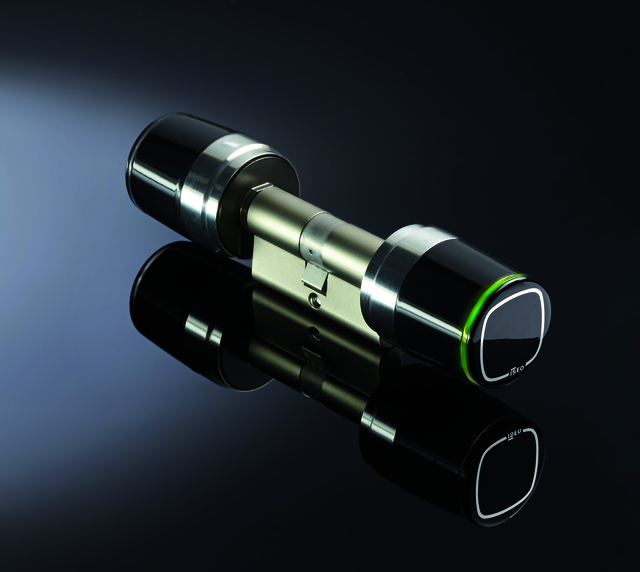ISEO Zero1 secured by BlueID
ISEO Zero1 secured by BlueID
Overview
ISEO Zero1 Libra secured by BlueID
|
Double knob electronic cylinder
|
|---|---|
ISEO Zero1 Aries secured by BlueID
|
Electronic trim set
|
ISEO Zero1 Stylos secured by BlueID
|
Credential Reader
|
Technical data
Power consumption
For the power consumption, we assume one "open door" tokn command activation per hour.
| Battery capacity | Number of BlueID Bluetooth command executions | Number of BlueID NFC command executions | |
|---|---|---|---|
| ISEO Zero1 Libra secured by BlueID | 1575mAh | 17.000 | 30.000 |
| ISEO Zero1 Aries secured by BlueID | 2800mAh | 28.000 | 72.000 |
When the battery is almost empty -- which happens about 1 month before it is drained (assuming one tokn command execution per hour) -- the lock beeps and flashes the red LED three times after an interaction with the Mobile Device or ISEO User Card. We recommend changing the battery immediately.
Real Time Clock
On installation of an ISEO Zero1 secured by BlueID product, the Real Time Clock (RTC) must be set using the time command. The initial time is 01/01/2016 @ 12:00am (UTC). After the initiation, the RTC is running with a maximum time drift of about 10 minutes per year. We recommend setting the real time clock once a year.
BlueID
Default hardware settings
| Type | Value |
|---|---|
| Bluetooth advertisement interval | 500ms |
User Access Log
The ISEO Zero1 secured by BlueID products store up to 200 user accesses (First In - First Out). Accesses with ISEO RFID cards are also logged with format iseo-<cardnumber>, e.g. iseo-29332.
Revocations
The ISEO Zero1 secured by BlueID products store up to 250 revocation entries. Revocations get overwritten once they expire.
ISEO Master Card
The ISEO Zero1 secured by BlueID should be linked to a set of 3 master cards with the same group number but different sequence numbers. The set can be used to (de-)activate user cards.
ISEO User Card
The ISEO Zero1 secured by BlueID products store up to 250 ISEO User Card entries. An enabled ISEO User card will activate the lock temporarily for a period of 5 seconds. After this, the lock mechanism will be disabled again. This matches the behavior of the BlueID command tokn.