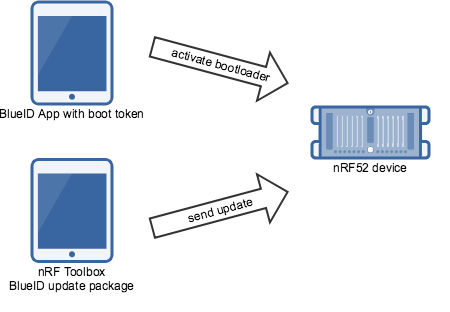BlueID Ready2Go implementation for Nordic nRF52 Family
BlueID Ready2Go implementation for Nordic nRF52 Family
Chip and chip description
BlueID is proud to announce a Ready2Go implementation for the Nordic nRF52 Bluetooth LE chip family. This firmware facilitates lock manufacturers using nordic chips to quickly integrate BlueID into their locks and make them "smartphone enabled".
The BlueID Ready2Go for nRF52 not only shortens a lock manufacturer's time-to-market with their "smartphone enabled" locks, but also helps them saving considerable amounts of money on development.
These Nordic nRF52 chipsets is supported by the BlueID Ready2Go implementation:
| Brand | Chip/Link | Type | BLE version | Qualification | CPU | MHz | RAM | Flash | TX out dbm |
Sensitivity dbm |
TX mA 0dbm | RX mA |
|---|---|---|---|---|---|---|---|---|---|---|---|---|
| Nordic | nRF52832 | chip | 5 | ARM Cortex M4F | 64 | 64kb | 512kb | +4 | -96 | 5,4 | 5,3 | |
| Nordic | nRF52840 | chip | 5 | ARM Cortex M4F | 64 | 256 kb | 1 Mb | +8 | -95 | 4,8 | 4,6 |
Versions
BlueID GmbH developed a Ready2Go implementation for the nRF52 family that enables the module to execute commands over Bluetooth Low energy (BLE).
Supported BlueID commands
The BlueID Ready2Go implementation for nRF52 family supports all commands mentioned in BlueID Ready2Go implementation.
| Command | Description | Electrical function |
|---|---|---|
| boot | Enter boot loader mode | None |
| slol | Save log level | None |
| glol | Get log level | None |
Firmware Over the Air Update
Prerequisites
For updating the BlueID nRF52 Ready2Go implementation over the air, you need the following parts:
-
A running BlueID nRF52 hardware device
-
An android or iOS smartphone with following parts
-
App from the App-Stores: nRF Toolbox
-
A BlueID Update Package for the nRF platform
-
A working BlueID App (for example BlueID SDK App) with a BlueID 'boot' Token for the hardware device that needs to be updated. This part is not required to be on the same device as the nRF Toolbox and the update package. It is more convenient to use two smartphones.
-
|
Update the BlueID nRF52 firmware over the air
-
Start the BlueID App und execute the boot command to reboot the nRF52 device into bootloader mode.
-
You now have 12 seconds to start the update with the nRF Toolbox.
-
Now, start the nRF Toolbox and open the DFU function. The following steps must be done:
-
Select the device from the list (search for the bluetooth mac address)
-
Select the update file
-
Start the update
-
If the selected hardware is not reachable for a while it has left the bootloader mode. Please run the boot command again and do the procedure again.
-
-
The nRF Toolbox now transfers all data and the BlueID firmware takes care of the installation.
Creating a customer Update Package
It is possible to create a customer Update Package for those customers having the project source code. The procedure is described the "How to build BlueID" section.
The Update Package is signed with a key pair to make the process secure. As the key pair is included in the device project, it should be changed by customer to prevent anybody else to create a package for any customer device. This procedure is described in the "How to create new DFU keys" section.
Verify the Update
With the BlueID App and a BlueID 'vers' Token for the updated device you can check the firmware version that is now running on the hardware.